How to Get a Canva Education Account?

Would you like to enrich your architectural project presentations, posters and publications with Canva? Canva is a web-based design application packaged as paid and free. It helps you professionally prepare many visuals such as infographics, posters, presentations, invitations, cards, advertisements, animations or social media posts.
What can you do with Canva?
With Canva, you can create your own logo, access premium fonts, and create posters with more than 100 template types, more than 60 thousand templates in total. You can access ready-made stock images, photos, videos and graphics and benefit from many more design supports.

How Can I Get My Canva Pro Account for Free?
If you are an instructor or student, you can benefit from Canva‘s training program. By joining the education community, you can upgrade your account to Canva Pro for free.
How to Get a Canva Pro Account as an Instructor?
If you are working as an instructor at your school, you can upgrade your account to teacher level directly via Canva and invite your students to have pro accounts.
You can click here to get more information about the education campaign.
Whether you are a member of Canva or not does not change your ability to benefit from the campaign. Click here to fill in your personal information, enter your school’s e-mail address and upload the ID card your school gave you to verify your teacher profile.
When you submit the form after uploading, a Canva representative will review and approve it as soon as possible (~5 minutes).
How to Get a Canva Pro Account as a Student?
If you are a student at your school, you will have to work a little bit. Canva basically gives you a free pro membership through your teacher if you are a student. Ask a teacher to sign up for Canva using the description above, and then wait for an invitation from your teacher.
Your account will be upgraded to pro level after an invitation is sent to your registered e-mail address.
Due to country differences, Canva cannot recognize student ID cards and can give teacher accounts. I would like to inform you and bring to your attention that due to the feedback we have received, they give you a pro teacher account if you apply from the teacher section by mistake even though you are a student. Since the application page is in English, some of our friends confused them and got a teacher account instead of a student account…
It is not Possible for me to Communicate with a Teacher. What Should I Do?
If you cannot contact your teacher, you can benefit from the campaign offered by Github for developers by upgrading to a pro account on your own.
Github offers special campaigns for student developers. Sign up to Github with your school e-mail address by clicking here, then create your Github student profile by clicking here and send it for approval. Although your account is approved in a short time like 1 hour, they may hold it for up to 25 days in case of busyness.
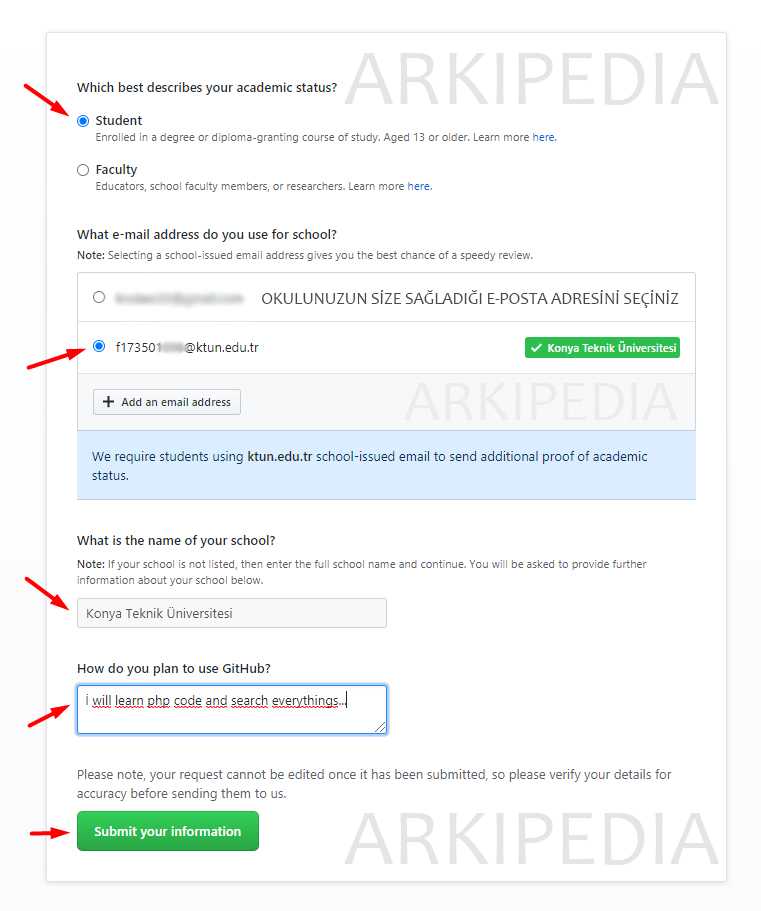
After creating (approved) student profile on Github, click here to go to the section where Canva offers the GitHub campaign and upgrade your account by registering with your GitHub account.
I Don’t Want to Wait, Can I Get Pro Immediately?
Yes, you can upgrade your membership by joining an existing group. We have no affiliation with this group and would like to inform you that we do not accept responsibility. If you are logged in to Canva, when you click on the link, your account will be upgraded and you will directly join the group.
Click to upgrade your account now and join the group.
That’s all, I wish everyone good work…
*Our members working in the private sector who cannot benefit from the training campaign can contact us and get an account at a discount…

